创建一个CoreDNS插件
环境配置
在开始之前,你需要安装好 Go 语言环境,以及 CoreDNS 源码。
为了能在 GoLand 中运行调试 CoreDNS,你需要在 GoLand 中配置好 CoreDNS 项目,
先用GoLand打开 CoreDNS 项目,之后在右上角的配置运行按钮处选择Edit Configurations按钮
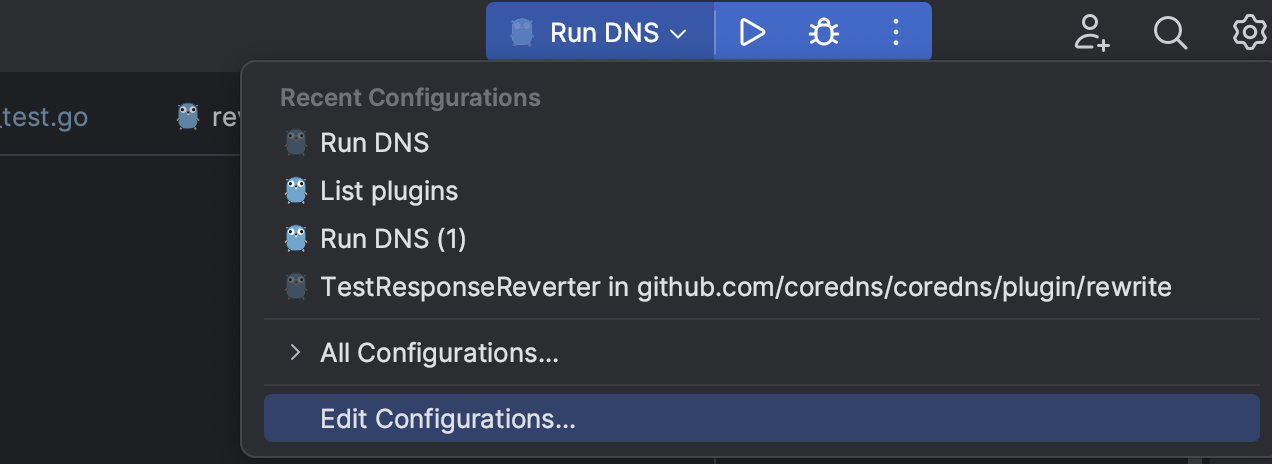
之后在弹出的对话框中选择+按钮,选择Go Build,
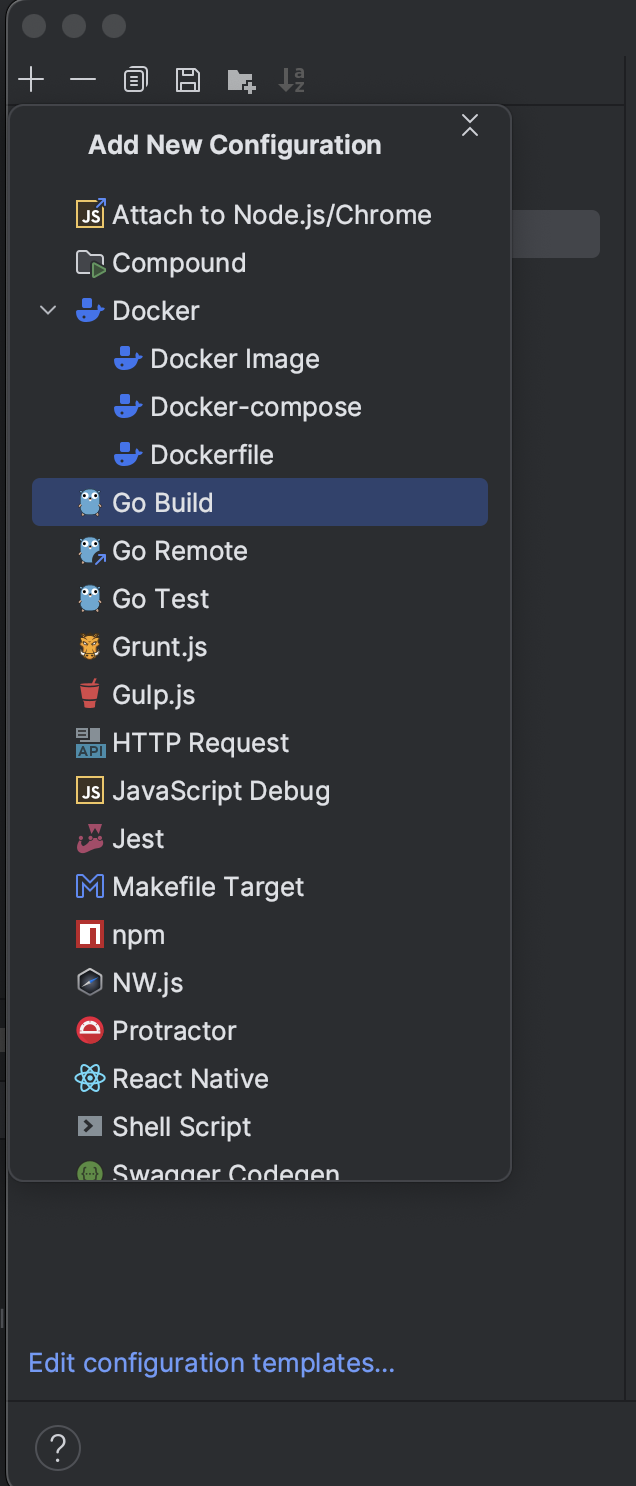
然后在弹出的对话框中填写如下信息:
注意,在Run Kind 中选择Package
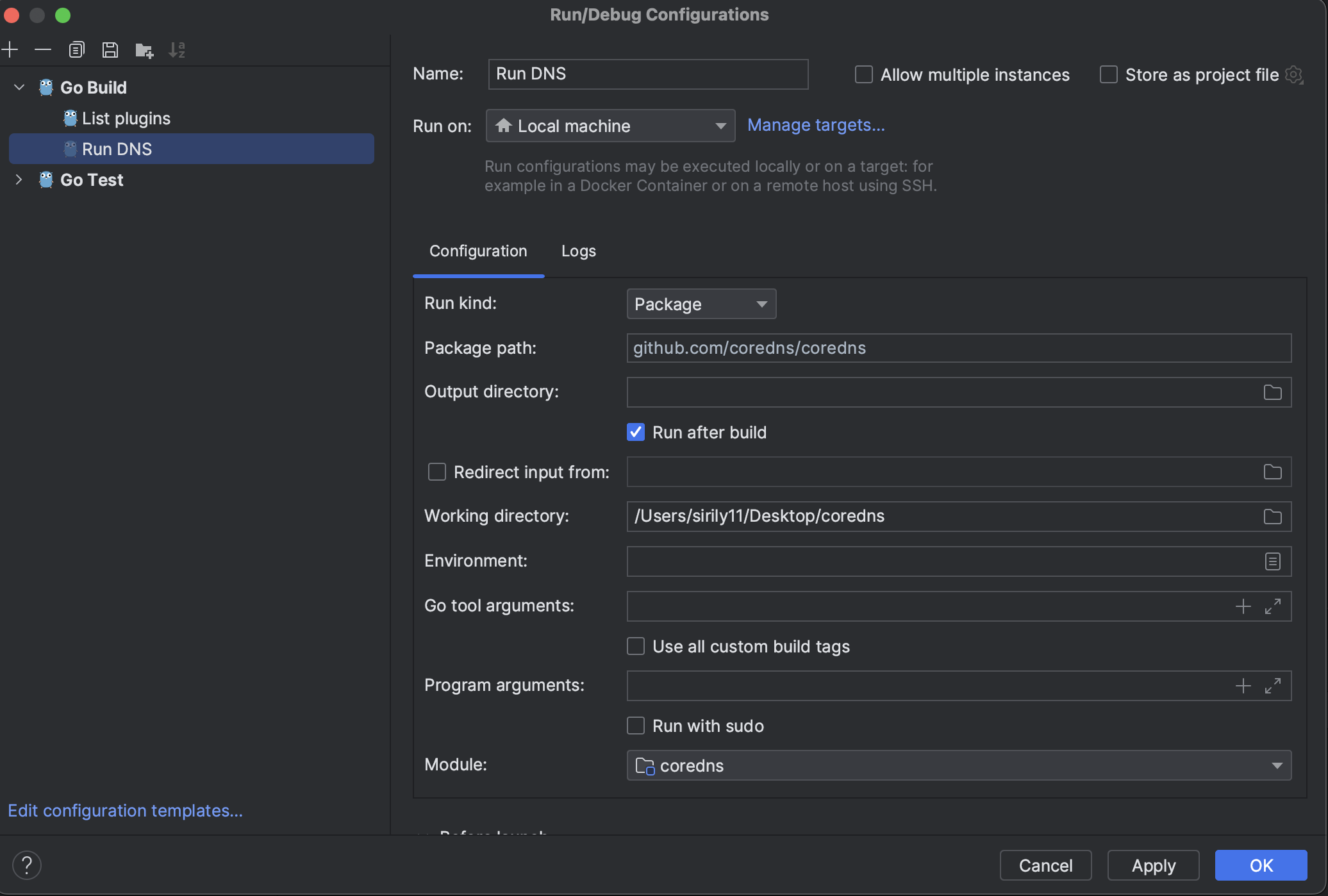
之后点击OK按钮,就可以在Run菜单中看到Build选项了。
创建一个插件
在plugin文件夹下创建一个新的文件夹,例如我们这个例子中的plugin/edns
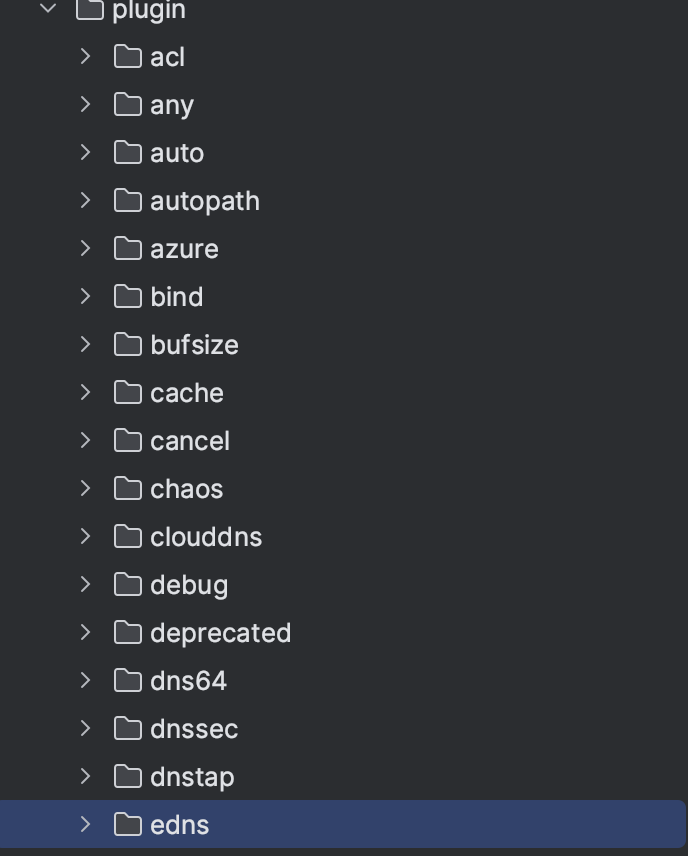
在这个文件夹中创建一个名为setup.go的文件,内容如下
package ends
import (
"github.com/coredns/caddy"
"github.com/coredns/coredns/core/dnsserver"
"github.com/coredns/coredns/plugin"
)
func init() { plugin.Register("edns", setup) }
func setup(c *caddy.Controller) error {
dnsserver.GetConfig(c).AddPlugin(func(next plugin.Handler) plugin.Handler {
return EDNS{Next: next}
})
return nil
}
之后在edns文件夹中创建一个名为edns.go的文件,内容如下
package ends
import (
"context"
"github.com/coredns/coredns/plugin"
"github.com/coredns/coredns/request"
"net"
"github.com/miekg/dns"
)
// Result is the result of a rewrite
type Result int
// EDNS is a plugin to rewrite requests internally before being handled.
type EDNS struct {
Next plugin.Handler
}
// ServeDNS implements the plugin.Handler interface.
func (e EDNS) ServeDNS(ctx context.Context, w dns.ResponseWriter, r *dns.Msg) (int, error) {
state := request.Request{W: w, Req: r}
// rewrite any request to ip 1.1.1.1
rr := new(dns.A)
rr.Hdr = dns.RR_Header{Name: state.Req.Question[0].Name, Rrtype: dns.TypeA, Class: dns.ClassINET, Ttl: 0}
rr.A = net.ParseIP("1.1.1.1")
r.Answer = append(r.Answer, rr)
err := state.W.WriteMsg(r)
if err != nil {
return dns.RcodeServerFailure, err
}
return dns.RcodeSuccess, nil
}
// Name implements the Handler interface.
func (e EDNS) Name() string { return "edns" }
在这个简单的例子中,我们将所有的请求的 ip Answer 都重写为1.1.1.1
编译运行
将 Plugin 添加到 CoreDNS
在根目录下的plugin.cfg文件内添加刚刚编写好的plugin。如果你的plugin不在本地,可以将plugin的地址改成GitHub的地址
如
edns:github.com/sirily11/edns
这里的edns是plugin的名字,不是plugin的文件夹名, 也不是plugin的go文件名。github.com/sirily11/edns是plugin的GitHub地址, 也是 Go 的import地址。
因为我们这个教程里的edns在本地,所以包的名字就是edns
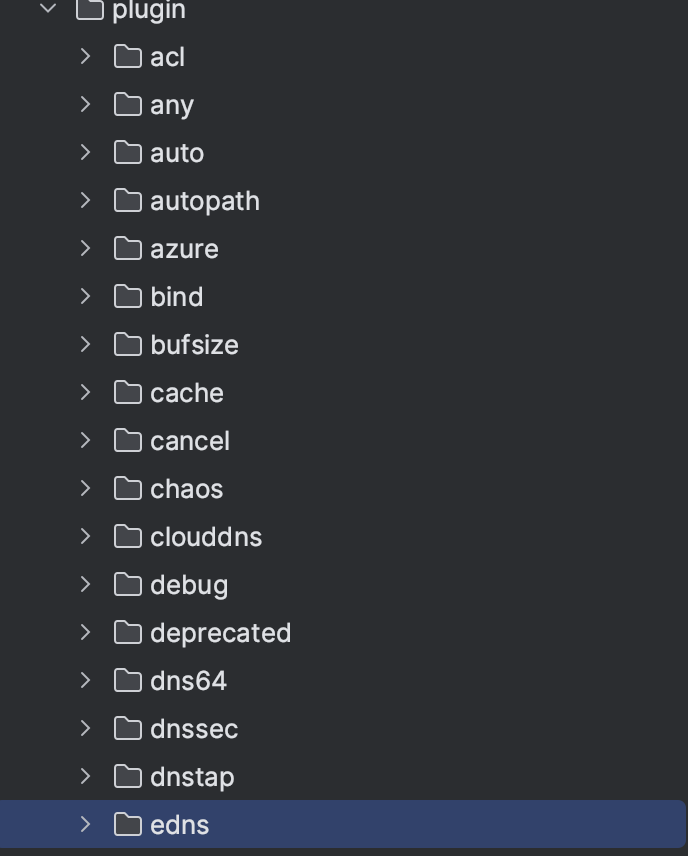
之后在根目录下运行go generate,之后你会发现会多出core/plugin/zplugin.go这个文件,这个里面就记录者刚刚定义的plugin的信息。如果有错误,在这里也会有提示。
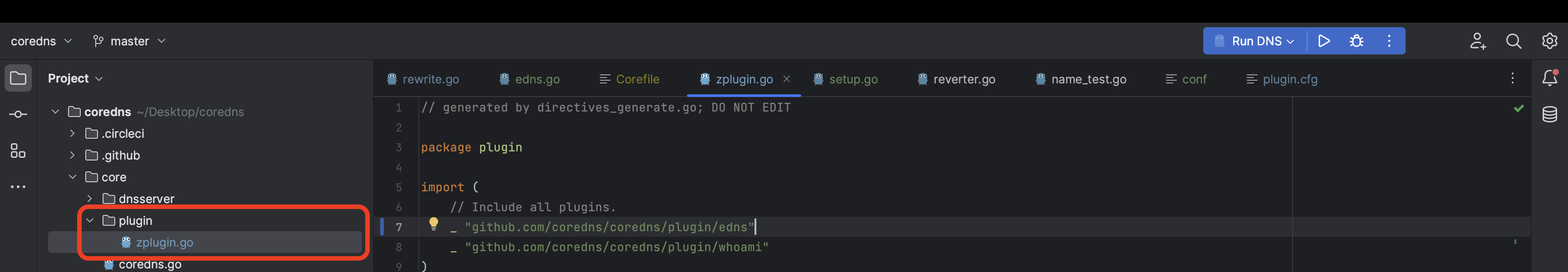
之后在GoLang里运行Build,之后就可以在bin文件夹下看到coredns的可执行文件了。
编写 Corefile
在根目录下创建一个Corefile文件,内容如下
. {
whoami
edns
}
运行
在 Goland 中,点击右上角的运行按钮。
.:53
CoreDNS-1.10.1
darwin/arm64, go1.19.4
调试
在命令行中运行dig @localhost google.com,可以看到返回的结果是
;; Warning: query response not set
; <<>> DiG 9.10.6 <<>> @localhost google.com
; (2 servers found)
;; global options: +cmd
;; Got answer:
;; ->>HEADER<<- opcode: QUERY, status: NOERROR, id: 29456
;; flags: rd ad; QUERY: 1, ANSWER: 1, AUTHORITY: 0, ADDITIONAL: 1
;; WARNING: recursion requested but not available
;; OPT PSEUDOSECTION:
; EDNS: version: 0, flags:; udp: 4096
;; QUESTION SECTION:
;google.com. IN A
;; ANSWER SECTION:
google.com. 0 IN A 1.1.1.1
;; Query time: 4628 msec
;; SERVER: 127.0.0.1#53(127.0.0.1)
;; WHEN: Wed Mar 08 13:53:59 HKT 2023
;; MSG SIZE rcvd: 65
可以看到ANSWER部分的A记录已经被我们重写为1.1.1.1了。